Understanding Google Analytics: How to find out your WordPress website's niche?

If you have a website that you create valuable content, you need to understand the logic of Google Analytics and implement its features.
Google is your best friend when it comes to getting results from your audience. You may build an audience over social media or another type of channel; however, your main goal always will be to reach people beyond your borders. Here comes Google.
Google has specific algorithms that can rank your content based on its reputation, information, and value.
Firstly, you need to understand the basics of SEO if you want to create an audience. We have published two ultimate guides about how to rank higher and get better results. If you haven't checked them yet, you can read Part 1 and Part 2 from the following links.
As we mentioned above, Google is your best friend in your journey. Also, don't forget that Google provides tons of tools that can help to find your niche and audience over the period. Google Analytics is one of the best tools that you can measure your performance over your WordPress website.
 What is Google Analytics?
What is Google Analytics?
Your audience and their desire for your website are crucial factors of your success. You should know your audience and their demands. But how to learn and measure it? The best way to understand your audience is through your traffic stats and user behaviour on your website. In simple words, Google Analytics is designed specifically for this purpose and offers a free tracking tool to show how visitors use your website. It collects data on user interaction and sorts it into easy-to-read interactive reports.
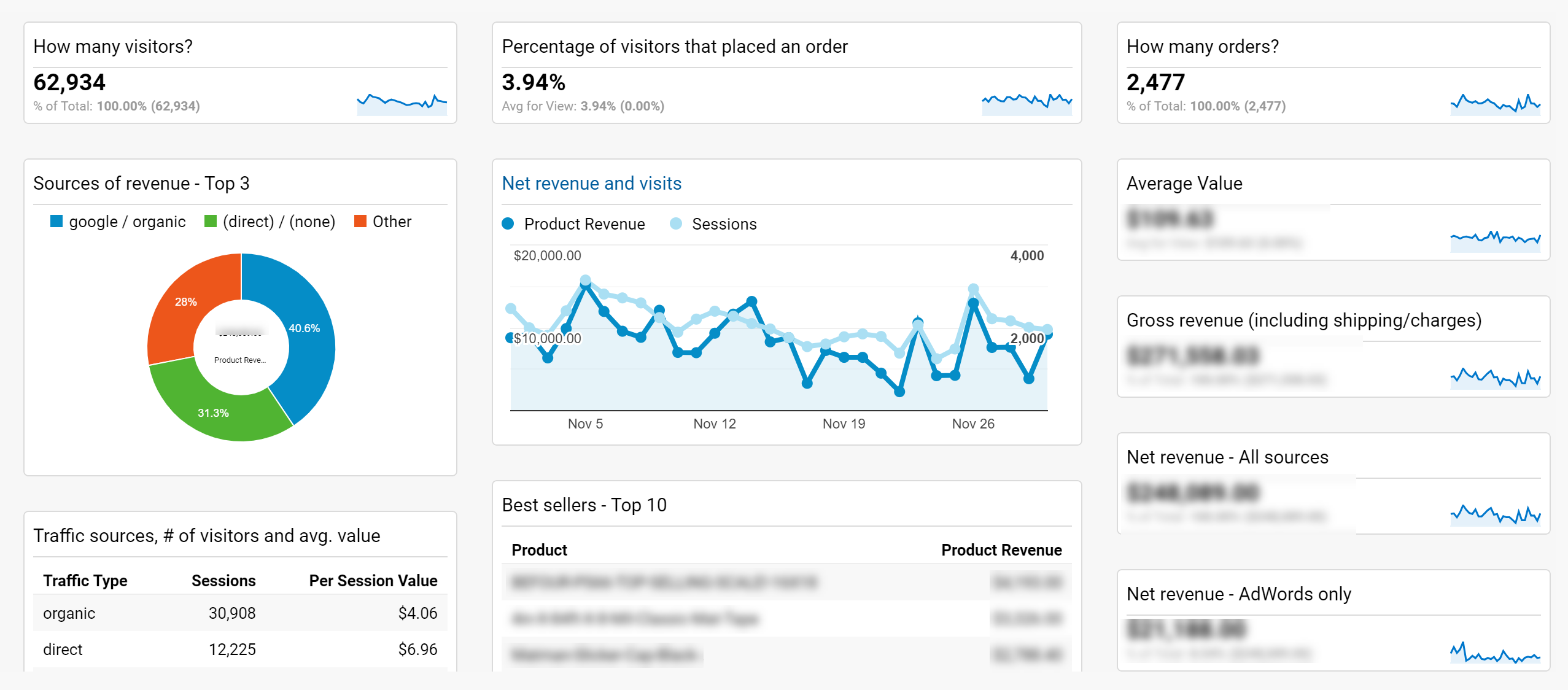 There are plenty of options to track your WordPress website. But Google Analytics is a must-have for every blog. In brief, Google Analytics has valuable features that you can benefit from:
There are plenty of options to track your WordPress website. But Google Analytics is a must-have for every blog. In brief, Google Analytics has valuable features that you can benefit from:
1. Google Analytics defines who visits your website – this report includes their geographical location, browser choice, screen resolution and type of devices, language preference, and many more.
2. Google Analytics can understand what users do on your website – this report includes the time spent on your website, especially how long they stay on your website, which pages they visit the most, which page/content causes the users to leave most often, and many more.
3. Google Analytics can show the most active time in a day – specific reports are designed to show when users choose to read your content and the hottest period for your website. This helps you pick the time to publish your posts in a day or specific period. You can schedule your posts in advance if you don't want to spend your entire day on your website or have many users from different time zones.
4. Google Analytics can demonstrate user interaction channels – the most important feature of Google Analytics is the ability to track user interaction and behaviour from different sources. You can easily find out where your audience arrives on your website (or simply find you). Your audience can find you from several channels – social media (Facebook. Twitter, etc.), search engine (Google, Bing, Yahoo, etc.), a link from another website, or direct type-in. In addition, Google Analytics shows you the breakdown of each traffic source. As a result, you will have a clear vision of how your audience comes to your website, and you can adjust your strategies based on these reports.
5. And many more features that we can't list in this short article.
How Google Analytics Works?
Google Analytics has a complex system that delivers exact information to you. Simply put, Google Analytics places several lines of tracking code into the code of your website. These lines or codes records different activities during the user visit.
Also, these codes can define user attributes such as age, gender, interests, location, devices, etc. After collecting this data, the codes send all that information to the Google Analytics server once the user finishes its activities on your website.
Bear in mind that Google Analytics doesn't show the info quickly after user interaction. It needs some time to gather, analyze and deliver the most valuable data for your reference.
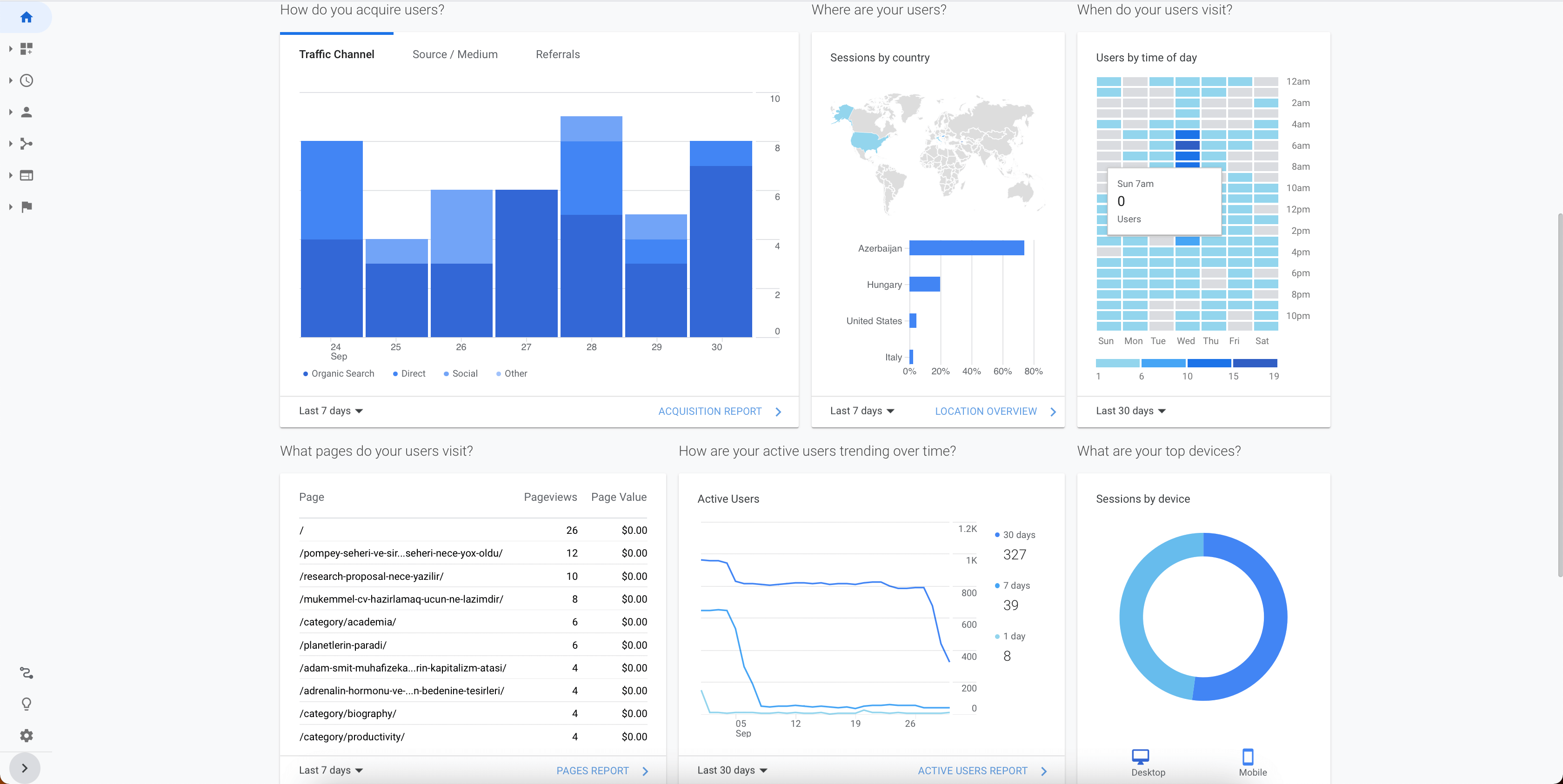 As the last step, Google Analytics combines all collected data mainly in four levels:
As the last step, Google Analytics combines all collected data mainly in four levels:
- User-level (actions of each user)
- Session level (individual visit)
- Pageview level (visited pages)
- Event level (button click, view views, social share, etc.)
Let's say you have a website, and the primary goal of this website is to sell a product or promote some kind of service to get paid for that product or service. In addition, let's also say that you are running ads to your website through Google, Instagram, YouTube, and Facebook. Now you have got four different ways that somebody could find your website.
Once you install Google Analytics, the unique code will be inserted into your website to help with tracking. This code will then track where your visitors are coming from so that you can see which ad or which platform is generating you the most or the least amount of traffic. In other words, it could tell you whether the video ads are working better than your picture ads. And lots of other helpful data.
Google Analytics will also let you see how many people are bouncing off of your website and where they're bouncing off. For instance, it could be the home page, landing page for your product, checkout cart page, and other pages. In this way, you can figure out what needs to be improved on your website to make sure that people are going down that funnel all the way to purchase it.
How to install Google Analytics on your WordPress website?
Well, there are several ways to install Google Analytics on your website. First, you need to create a Google Analytics account and connect your website. Once you are done, you can use several plugins to show your data on your website.
We recommend you install both Google Site Kit and MonsterInsights plugins. MonsterInsights can automatically set up goals for you during the installation process. MonsterInsights has free options, but you need to purchase premium subscriptions if you want to benefit from all features.
When you connect your Google Analytics account to MonsterInsights, you will see the detailed reports on your WordPress Dashboard. Of course, for more details, you need to visit your Google Analytics account and reports. Still, if you purchase premium versions, this plugin can generate almost all available information on your Google Analytics account.
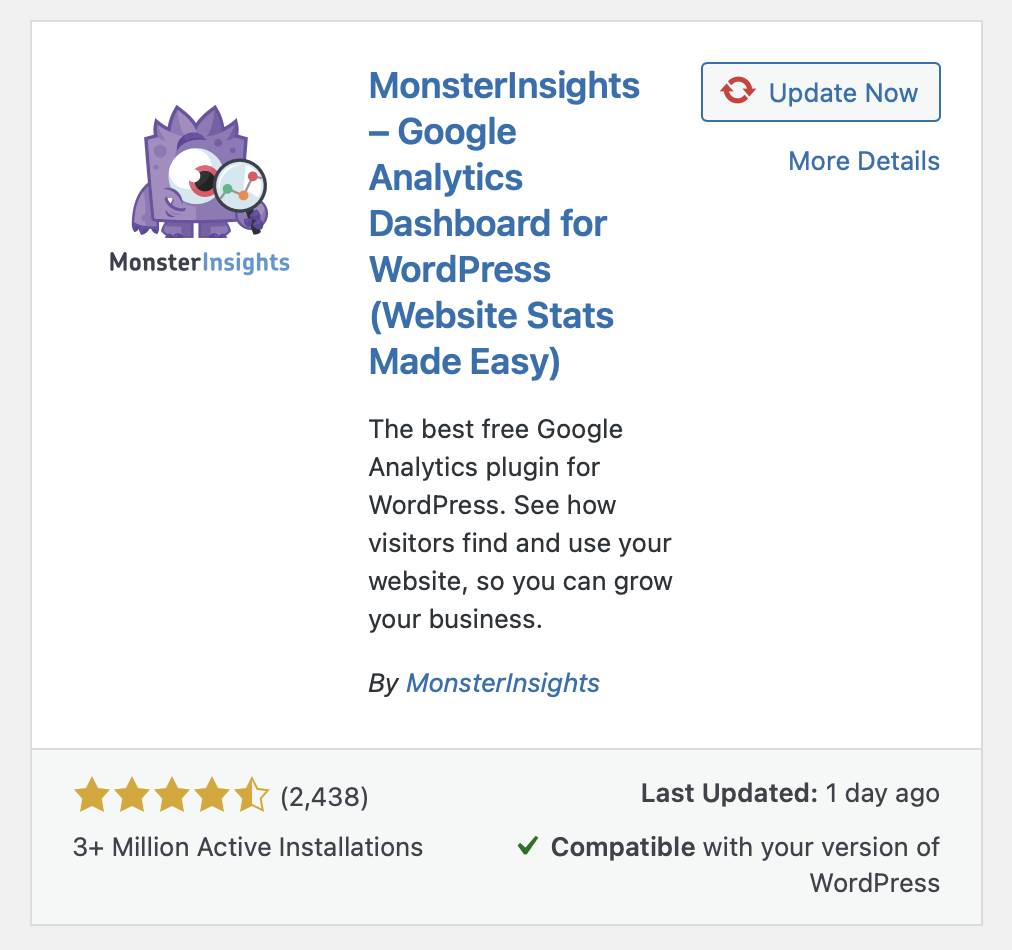
Google Site Kit is the original plugin of Google that can be installed on your WordPress website and generate reports from your account. Besides Google Analytics, this plugin also can connect to Google Search Console, where you can find detailed information about how users find you during a web search. In future articles, we will touch on key differences between these two plugins.
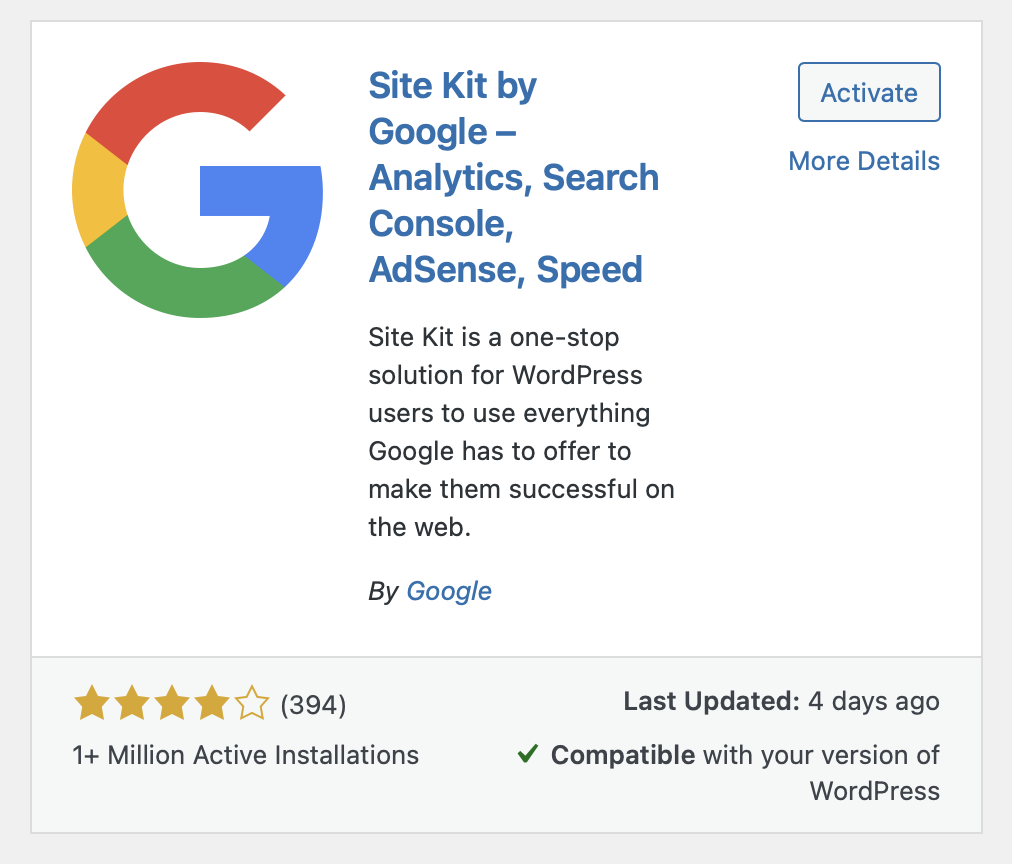
Why Google Analytics is important
You can use Google Analytics for a range of different purposes. We will touch on three key topics that Google Analytics may improve the performance.
1. Marketing Strategies – if you have an eCommerce website, marketing is an essential part of your job to sell your products/services. Therefore, Google Analytics can be vital to improve your marketing goals and visions. As we mentioned above, Google Analytics can collect almost any kind of data and help you find out your website's niche. So, in this case, Google Analytics can tell you how much traffic is driven to your site, which pages refer the most visitors, the location of your audience to define marketing decisions and the conversion rate of visitors from different channels.
2. WordPress Website Performance – when you create a website, your main goal is to get a bigger audience to perform well. Your audience defines your website's niche and goals. Also, if you put effort and time into your website, you will want to see an increase in performance. Google Analytics is the best tool and place to learn about your website and the users that use it. As a result of analyzing the reports, you can see which pages get the most traffic, when and where on your website, visitors leave, how quickly your website loads, and most importantly, the load time for visitors using mobile devices. When you get all these insights, you can focus on your website performance and see how you can improve it. For instance, a specific blog post may have a lot of traffic, giving ideas to produce more content like this and boost traffic even further.
3. SEO – Google Analytics is priceless for informing your SEO. The generated reports can answer several questions about how your audience finds you and interact with your content, such as the amount of search traffic, search queries, site bounce rate, and many more.
Conclusion
Now you have an idea of how Google Analytics works and why it is crucial to have.
Data is the most expensive thing all over the world. It can give you the power to realize your goals. The data provides concrete insights that you can use to develop your strategies and business over your website.
Google Analytics is not a simple tool to understand immediately, it takes time to learn, but you learn while gaining experience.

