13 SEO Tips That Will Rank Your Blog Posts Higher (Complete Checklist)

You come to a decision to have a blog. So, you build your WordPress website and publish a few blog posts. You are incredibly excited because you have dreamed of having a successful blog for a long time.
And then what happens? You cannot get people to your blog. You google your blog topics and see many websites except your website on the Google search result.
If you are asking yourself, “Did I do something wrong?” The answer to your question would also be a question. Did you consider “SEO” when you created your blog posts to make them more search engine friendly? Are you wondering why WordPress SEO is important?
SEO is essential for websites. When you optimize your blog posts, you make your website more visible to people who are entering keywords via search engines like Google.
What is SEO?
SEO is an acronym that stands for Search Engine Optimization. It’s a way used to get more traffic by ranking higher in search engines. Usually, considering the algorithm of search engines.
How does Search Engine work?
When we type “How does a Search Engine work?” in the search box, search engines try to fetch pages indexed in their storage.
Naturally, there are millions of pages where these keywords are added.
However, the most interesting thing that we need to pay attention to is how a search engine decides to list the most important pages first.
There are a lot of reasons, but the more important reasons are:
- How many times your page contains these keywords?
- Do these keywords appear in the title?
- Do these keywords appear in the URL?
- Is this page from a quality website, or is it from a spamming website?
- What is the page’s PageRank mean? How many outside links point to it?
What makes people click your page in the search result?
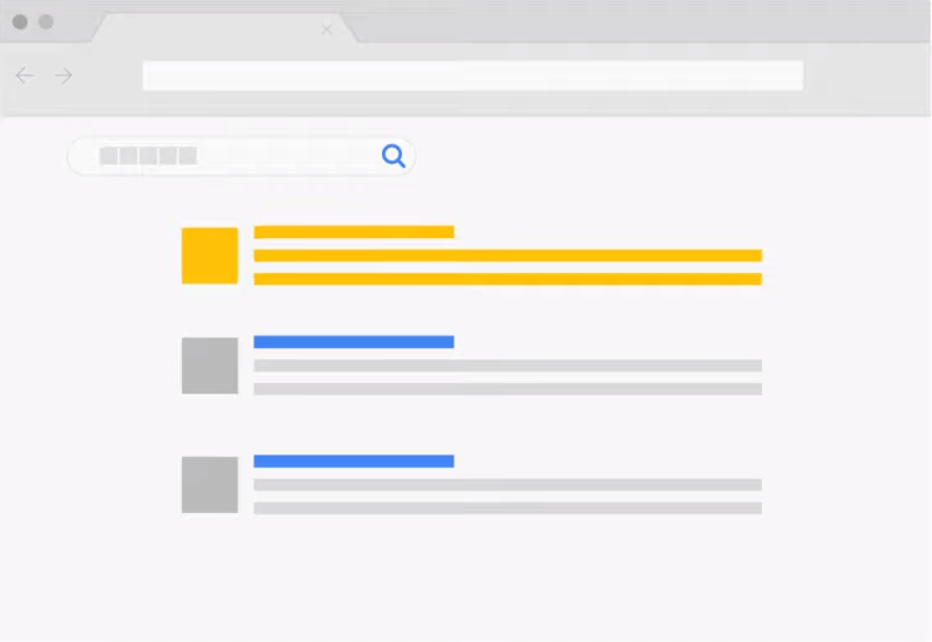
We need to make people read our blog post from the first impression, which raises our first SEO tip.
1. Create a catchy title with the right keywords
Most people choose books by their cover. And people prefer to read blogs by their titles in the blog environment.
The more your title is attractive to people, the more people will click your page in the search result.
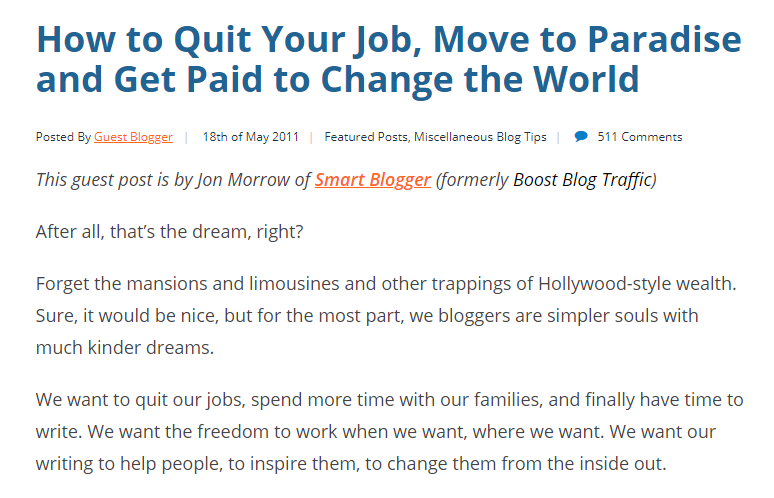
This article would make you click and read the article because:
- Most people are fed up working and would like to do what they desire to do;
- Who would not like to live in Paradise?
- Everybody likes getting paid and would like to change the world.
There are many ways to find the right keywords. Google keyword planner is the most popular one.
You can use Keyword Planner to search for keywords and see how a list of keywords might perform.
You need to use keywords that have the highest search volume and low competition.
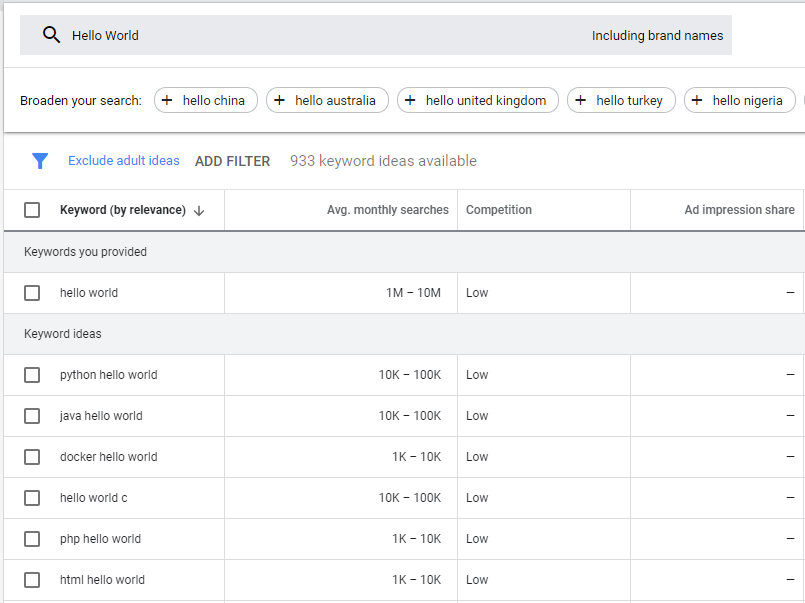
The next one is the easiest one for finding the right keywords. Simply, type the keywords that you want to use in the Google search box; Google do the rest for you and will give the most used Keywords.
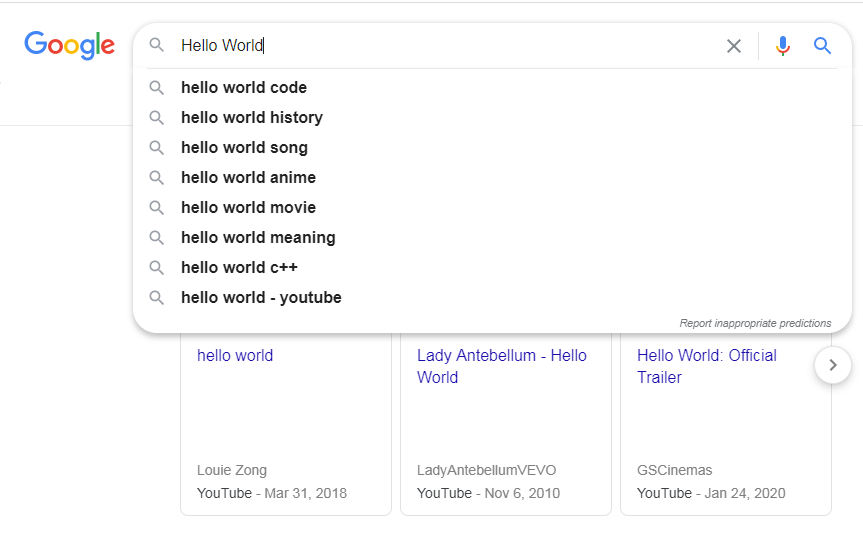
And do not forget to check out the bottom of the search result.

2. Hook people in the introduction
The more your introduction is catchy, the more people will read the blog.
The more people stay on your website, the higher search engines rank your website. And you can achieve it with an excellent introduction.
Search engines also rank your website on how long a user surfs your website. If the search engine algorithm detects that a user comes to your website and leaves immediately, it decreases your website rank.
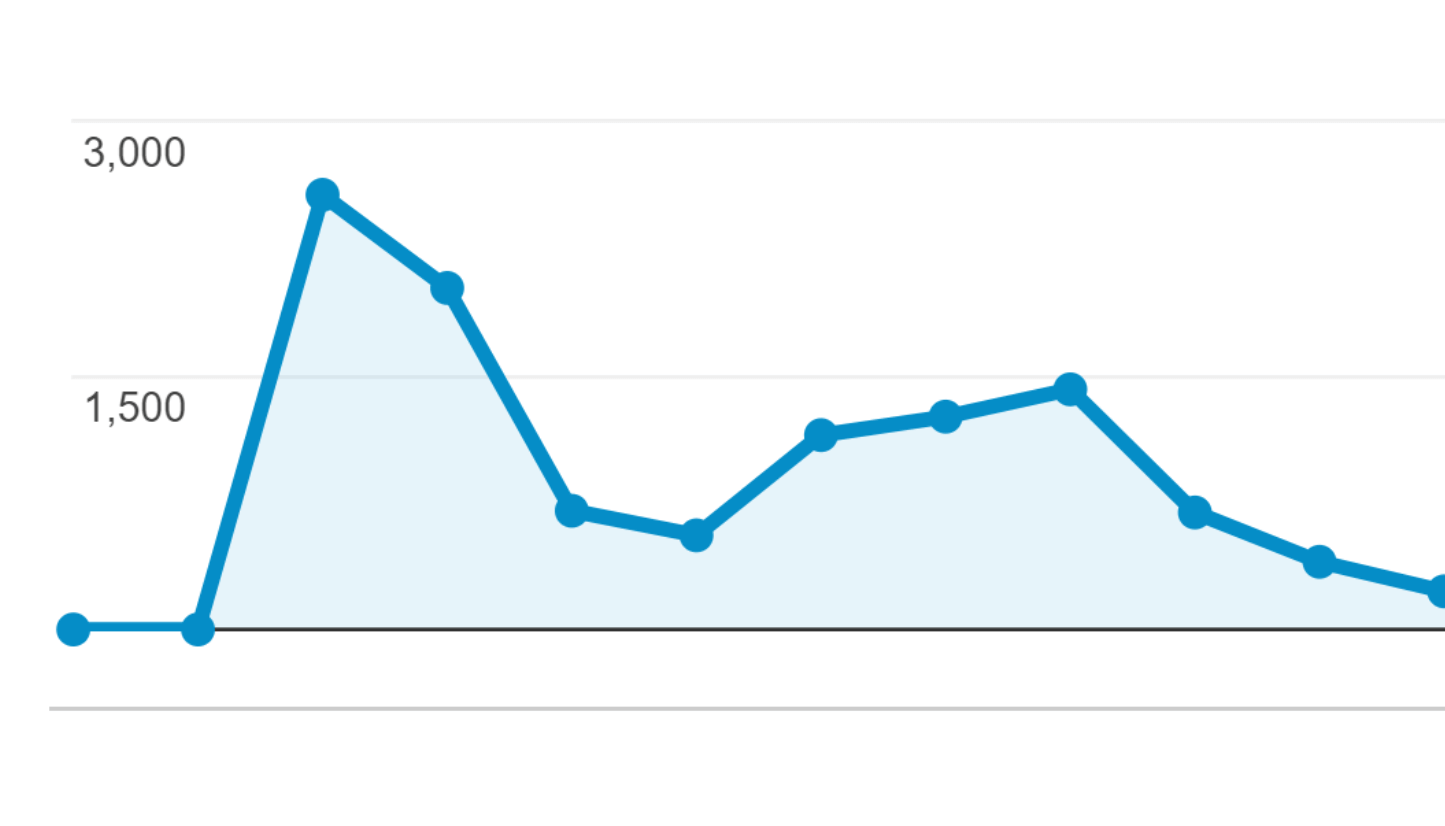
3. Use Google Search Console
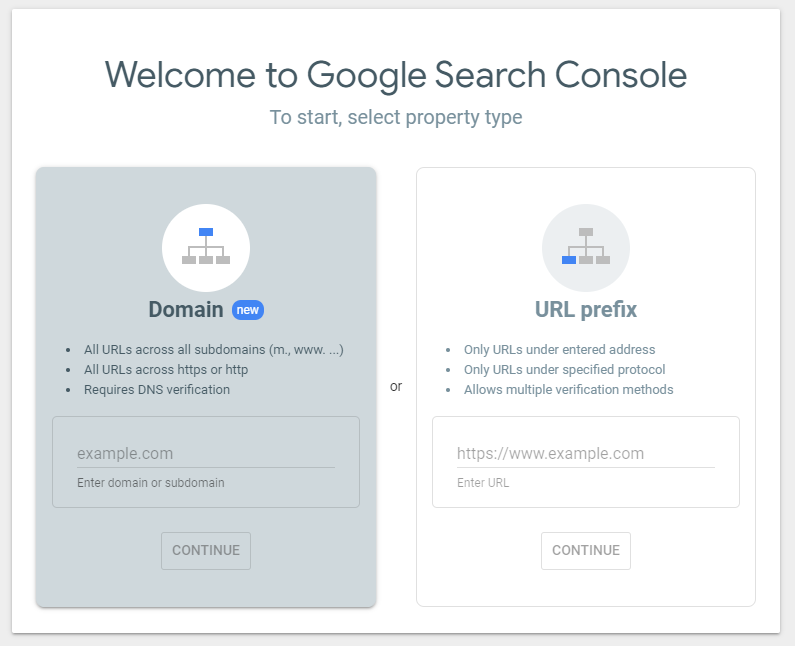
Google Search Console is a free service by Google, where you can check many aspects of your website activity on Google search, like:
- How many users visit your website from Google search;
- Which keywords bring people to your website;
- How your website appears on Google search;
- Measure your site’s Search traffic and performance;
- Fix issues and make your site shine in Google Search results.
4. Use The Yoast SEO plugin

The plugin has been installed on 5 + million websites so far. That number proves how this plugin is helpful and would help you with your search engine optimization.
The best thing about the plugin is that it is free, and you can download it right now.
Also, see our article on the best WordPress SEO plugins.
5. Make Your Website Mobile-friendly
Today, it is estimated that more than 3 billion people have smartphones. And most blog readers read blogs on their phones.
Use Google’s free tool to check if your website is mobile-friendly.
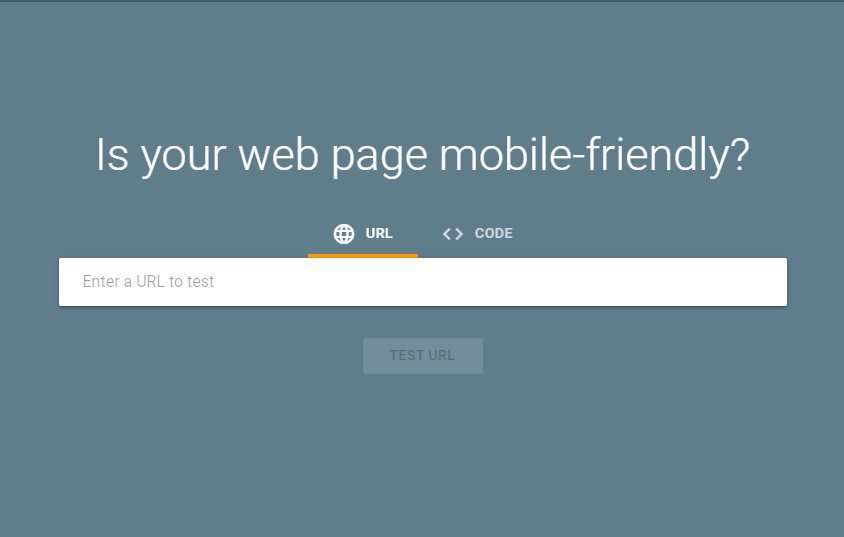
6. Make Your Articles Readable
When it comes to blogs, readability is an important factor considered by search engines as well as readers.
Nobody wants to read a tiring article. Try to:
- Choose an easy-to-read font like Roboto, Open Sans, Georgia, etc.;
- Use white space;
- Keep sentences short;
- Keep paragraphs short;
- Keep line width short;
- Use the Yoast SEO plugin’s built-in readability checker;
- Use Grammarly, which allows you to check grammar, punctuation, and spelling on your articles. It is a great tool that you can correct grammar in your email, important documents, and so on. We also use it to check our articles and emails to our customers.
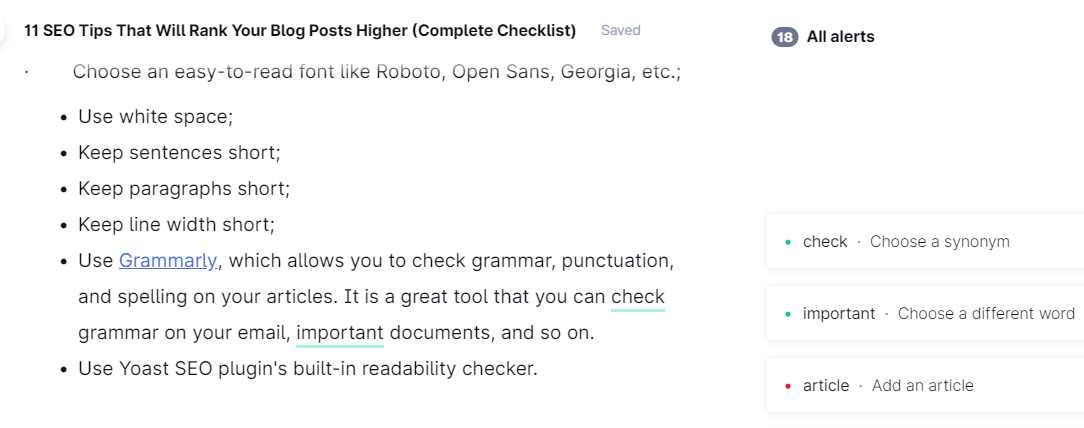
7. Use Images, Gifs, and Videos on Your Blog Posts
Nobody likes reading the full text of the article. It is tedious and tiring. Add images, gifs, and videos to your article to make it more colorful.
When you add images, it is recommended to add “Alternative text” as well. Because search engines cannot read images, engines look for “Alternative text” to show the search result.
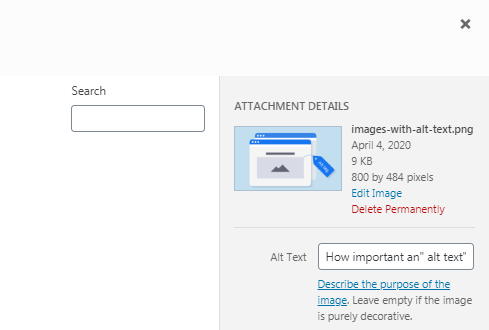
It is not recommended to directly upload videos to your blog posts because WordPress is not optimized to serve videos.
Instead, you can upload your videos to YouTube and embed them in WordPress.
8. Continually update blog content
When you look back at your old posts, you see that some information is obsolete, some references are removed, some internal or external URLs do not exist anymore, and so on.
Not to make your readers disappointed, it is recommended to update the posts regularly.
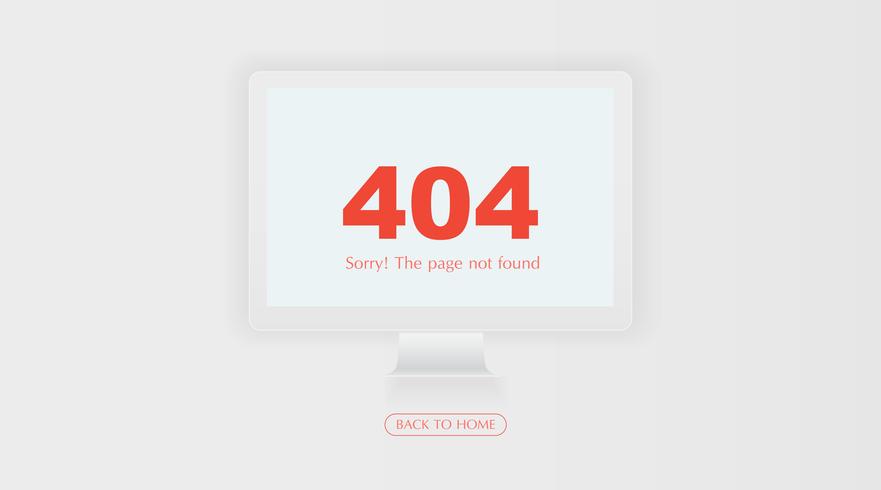
9. Make the Blog URLs User-Friendly
Search engines are good at reading understandable URLs. Having an https://example.com?id=509 URL gives nothing to a search engine.
On the other hand, https://example.com/seo-tips-to-rank-blog-posts-higher gives search engines as well as readers, a good idea of what the article is about.
Head over to WordPress settings => Permalinks to select Post name.
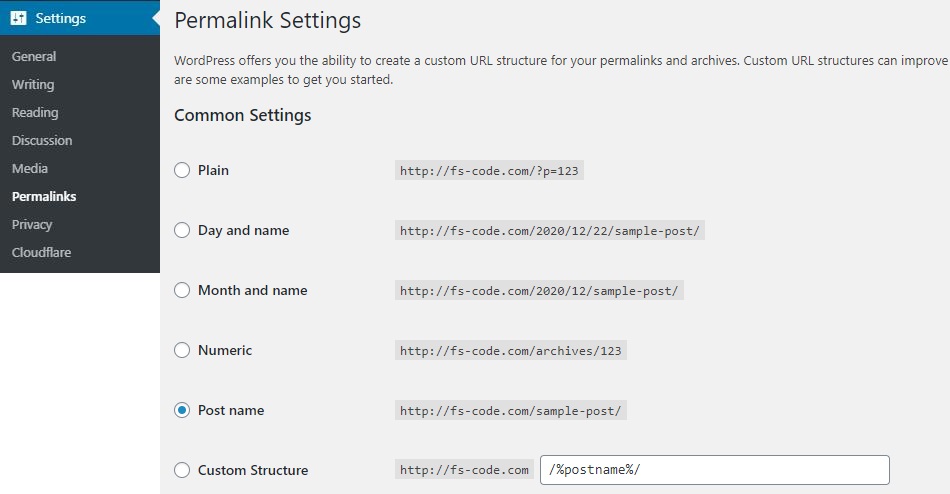
10. Add internal links and references to your article.
You can help users to read more relevant articles on your blog by adding internal links.
With internal linking, you can direct new readers to your older posts and direct users who read your old posts to your recent posts.
SEO experts agree that external links are the most important source of ranking. It connects the websites with one another, which is useful for indexing.
11. Share your posts on social networks
Social networks are not a direct SEO ranking factor. However, Social media is an excellent place to get people to your website.
Sharing your posts on social media affects SEO because all of this sharing adds up to more visibility for your content.
You might say that it is a good idea, but sharing posts on all social networks is very time-consuming. As a blogger, I desire to write articles, not share them on my social accounts one by one.
In this case, the FS Poster might help you and would do that tedious work for you.
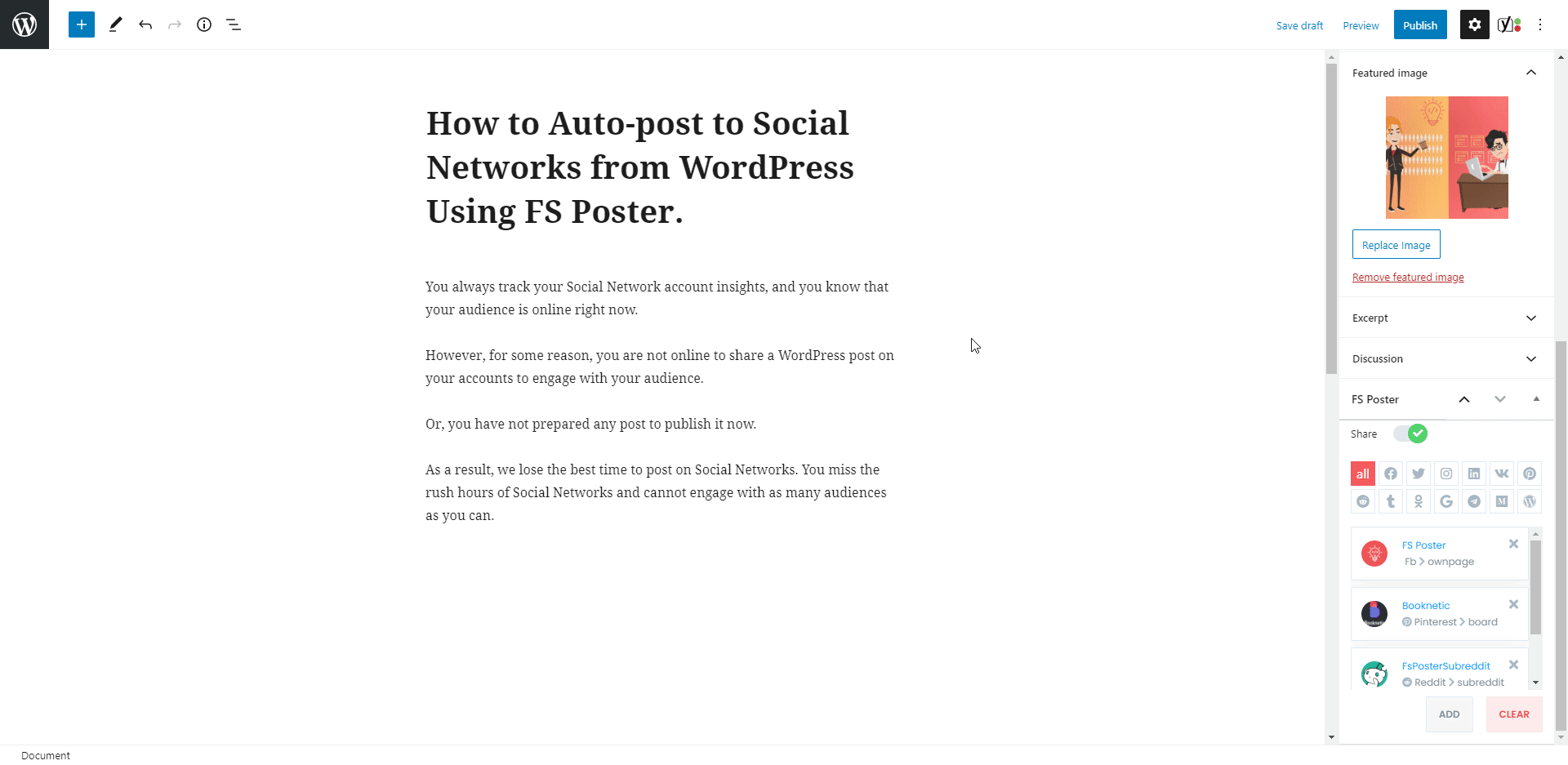
12. Add Meta description
Most SEO experts agree that Meta description is not a ranking factor; however, it can draw more attention to your website.
By adding a catchy summary to your Meta description, you will attract people who see your posts on the search result.
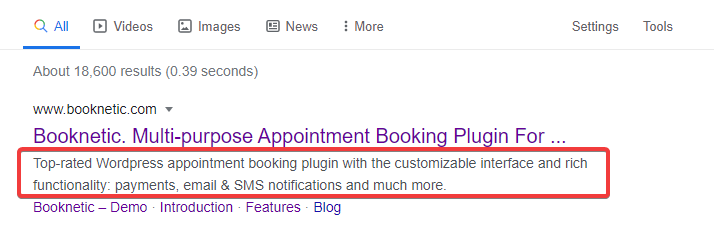
The description is also shown when you share your posts on social networks.
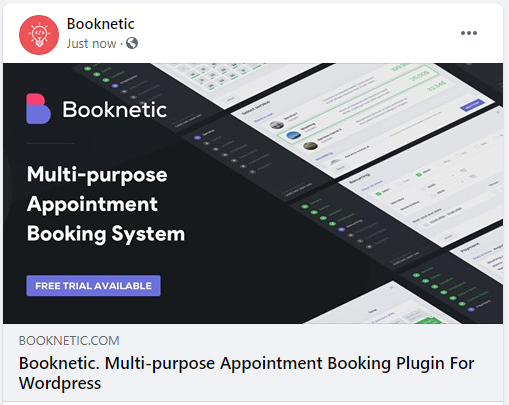
13. Add a conclusion
Sometimes people do not have time to read the entire post. So, they scan the post and go directly to the end to read the conclusion.
Adding a conclusion with a question, in the end, gets more comments. The more you engage with the users, the more readers you will get.
Conclusion
Getting to the top of the search result requires time and effort. By making use of the above tips, you can achieve your goal fast.
Try to use the tips on moderation. Using too many images or adding plenty of URLs to the post would make the reader and search engines confused.
You can start today by applying a few tips to your blog. Let us know in the comment which tips you decide to use first.
If you have already applied some tips and got a good result, tell your story in the comment for others.

