5 Best YouTube WordPress Plugins

YouTube is the most popular video-sharing website on the Internet. In fact, it has over 2 billion monthly users and a very long list of other impressive stats.
When we include YouTube videos in our blog content or share WordPress posts on the YouTube Community, our readers are more likely to spend more time on your website by watching videos. If the video solves their problem, they are much more inclined to share it.
In this post, let's look at some of the best YouTube WordPress plugins.
FS Poster

FS Poster is the best WordPress auto poster in the world that can automatically share your WordPress posts on YouTube Community. This plugin also can help you to auto-post your posts to other social networks like Facebook, Twitter, Instagram, Reddit, Tumblr and Medium, and so on.
It has many unique, time-saving features like auto-post new blog posts, scheduling posts, posting intervals, URL shortener, and much more.
Insights function will give you information about post visits and allow you to compare social networks by link clicks.
You will get weekly or monthly click reports so you can see which platforms you are improving and lacking.
Use WordPress categories and tags as a social hashtags to gain more time and energy.
You can use this amazing plugin on the demo page, test all the functions and make a decision.
Get it here | Play Demo | Free version
Embed Plus Plugin for YouTube

With this YouTube channel WordPress plugin, you can embed videos, live streams, live chat, galleries, and premieres while maintaining fast page speeds.
With the ability to embed YouTube facades and defer parsing of JavaScript and lazy load, the plugin will help you improve your GTmetrix scores over standard embedding.
You can show your video with a lightbox for a more cinematic effect. Tired of the rectangle thumbnails. Flip a switch to make them have a circle appearance.
You can conveniently set parameters and automatic defaults beyond what WordPress provides.
You can also customize your embeds by adding special lazy-loading effects, hiding related videos at the end, setting a default volume, and many more.
Feeds for YouTube
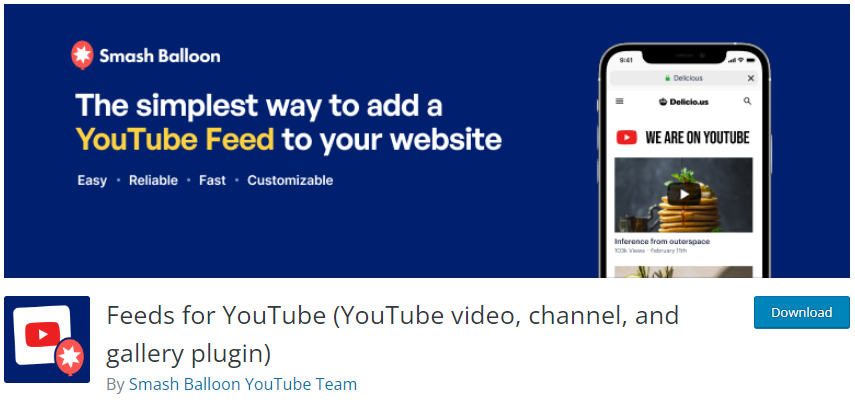
The Feeds for YouTube plugin looks great on your site right out of the box. It's designed to inherit the same fonts, colors, and styles your WordPress theme uses, so it doesn't require any work to make it look great. The author has also added tons of customization options so that you can fine tune exactly how it looks and how your YouTube feeds are displayed.
You can display as many feeds as you like, either on the same page or throughout your site, from as many YouTube channels as you like, and customize each one using our powerful shortcode options.
The plugin embeds your YouTube captions directly into your web page to help improve your page's relevant dynamic content. It can optionally automatically create dedicated WordPress posts for each video, boosting search discovery.
You can create a feed from any public YouTube playlist by using our Playlist feed option.
You can use the Live Streaming feature to automatically feed live videos into your WordPress site. You can use it to show a feed of your currently playing and upcoming live streams so you can just focus on creating the content rather than having to deal with embedding players on your site every time you go live.
Furthermore, you can choose from multiple feed layouts; Grid, Gallery, List, or Carousel, with customization options for each. This allows you to create the perfect YouTube feed layout for your site, which displays the videos in the way that makes the most sense for you.
All-in-One Video Gallery
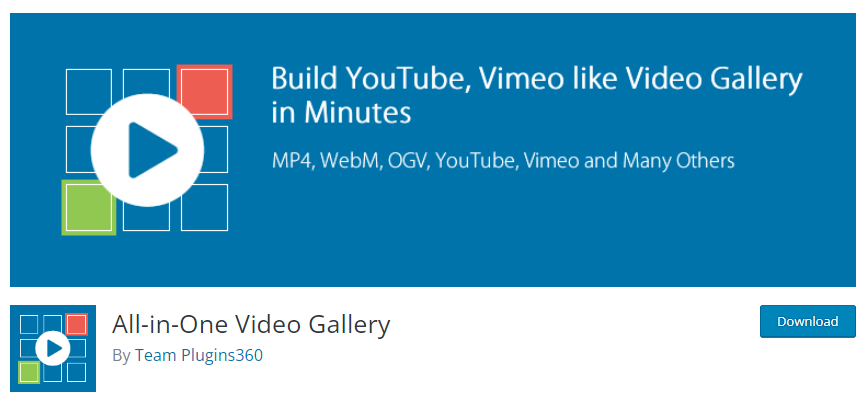
You can easily auto import videos from your YouTube channels, playlists, etc. Simply add your YouTube channel URL, playlist URL, or a search keyword and schedule it. The plugin will do the work for you by auto importing videos from the YouTube website.
Once a new video is uploaded, it'll automatically be imported to your site within the hour. You can also bulk import by adding a custom list of YouTube video URLs.
All-in-One Video Gallery automatically optimizes your videos for search engines, which means your videos can rank better, attract more viewers, and get you more site visitors without any extra work.
Moreover, you can collect videos from your users through the site front-end. The front-end form is highly customizable, and there is a setting for everything, like what video types the user can add and not, the default published status of a video, email notifications, etc.
You can also show ads from Google Ad Manager (DFP), the Google AdSense network, or any VAST-compliant Ad server, Network, or Exchange, including YuMe, Tremor, SpotX, LiveRail, and Adap.tv.
Video Gallery – YouTube Gallery
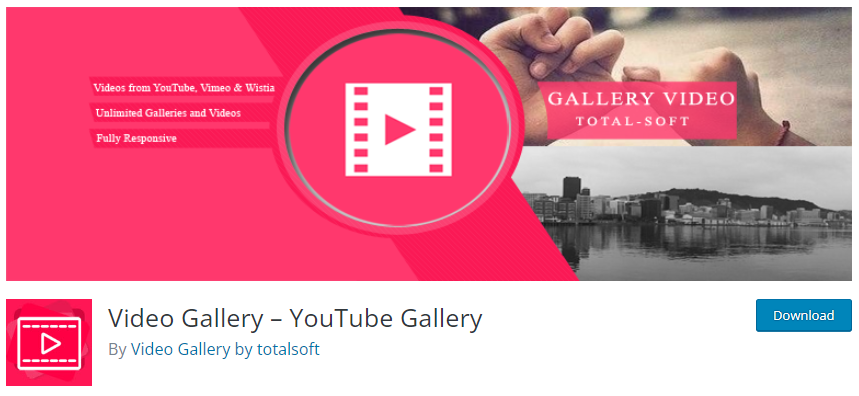
The plugin is responsive user friendly, and can really enhance the rating of your site when people search for related topics and videos, whether on Youtube, Vimeo, and Wistia or search engines in general.
Getting your Youtube, Vimeo, or Wistia extension working is straightforward, with a few simple steps required to build these great video resources on your WordPress site.
The benefits of the gallery plugin are already making a real difference for all kinds of sites, from business oriented to hobby or entertainment pages.
The great thing about the Gallery is that it allows users to express their creative editing skills when composing a video collection slideshow or even workshop and information content.
The plugin is designed to be shown clearly and neatly on any screen size. No matter how small your device screens are, they will automatically adjust to fit on that screen and display perfectly.
Conclusion
Finally, we have reached the end of the best YouTube WordPress plugins list. Just take a minute to choose the right plugin for you. It is mainly depended on your requirements. After identifying what you need, you can easily select the plugin that suits your website.
We hope that this blog will be helpful for you and gain valuable knowledge about YouTube plugins.
If you know or use a great YouTube plugin we have not listed here, let us know in the comment so that others might be interested.


