FS Poster Review: The Best WordPress Auto Poster And Scheduler plugin

Have you ever felt fed up by sharing your blog post on your social media accounts? I guess the answers are, "Yes."
Even it is more tedious when you have too many Facebook pages and groups. And it is not all. You might have Instagram, Twitter, Reddit, VK, OK, and, of course, other social accounts.
Creating a new post is not a big thing. However, sharing the new post to all social media is a big thing that people would not like to do. And it is time-consuming.
So, usually, what you do is that you create a blog post and then start to share the post on your social media accounts, or you pay someone to do it for you. Very costly, isn't it?
What if, I tell you that there is a plugin out there that can share your posts to all your social media accounts; it doesn't matter how many accounts you have. In my experience, I have seen people who have 400+ only Facebook pages, and I am not talking about other accounts.
Yes, fortunately, there is a plugin out there that can work for you forever without getting a monthly salary. If you have not met FS Poster yet, you have wasted a lot of your time so far.
Better late than never.
Meet FS Poster, the best WordPress auto-poster and scheduler plugin. FS Poster gives WordPress bloggers a great opportunity to auto-publish WordPress posts on the most popular social networks automatically. Not only that, and also, schedule posts, re-publish previously created posts, and so much more.
So, I guess that you think it must cost a fortune because even though it does a simple sharing, but it saves all my day doing the same thing again and again.
Maybe, you think that you should pay a lot of money per month to use the plugin. Luckily, not. You just need $45 to buy the plugin and use it for a lifetime. Not only that, but you also get 6-month support and lifetime updates.
What are the benefits of the plugin?
- Save your time by sharing your WordPress posts automatically;
- Increase links to your site from social networks;
- More shares will bring more visitors to your site;
- Keep your social profiles fresh by posting frequently using the Schedule module.
Core features of FS Poster:
- Auto-post New Blog Posts
Auto-post is a way to post your content to your social media accounts automatically.
Most businesses have hundreds of accounts, pages, groups, etc. to be engaged with their readers and customers.
That is the reason we need automation, which will allow us to share our posts on those accounts without paying monthly fees and spending any of our valuable time.
Sharing your posts using FS Poster is extremely simple.
After installing and configuring the plugin on your website and adding your accounts to the plugin, you just need to publish your WordPress post. The plugin will do the rest for you.
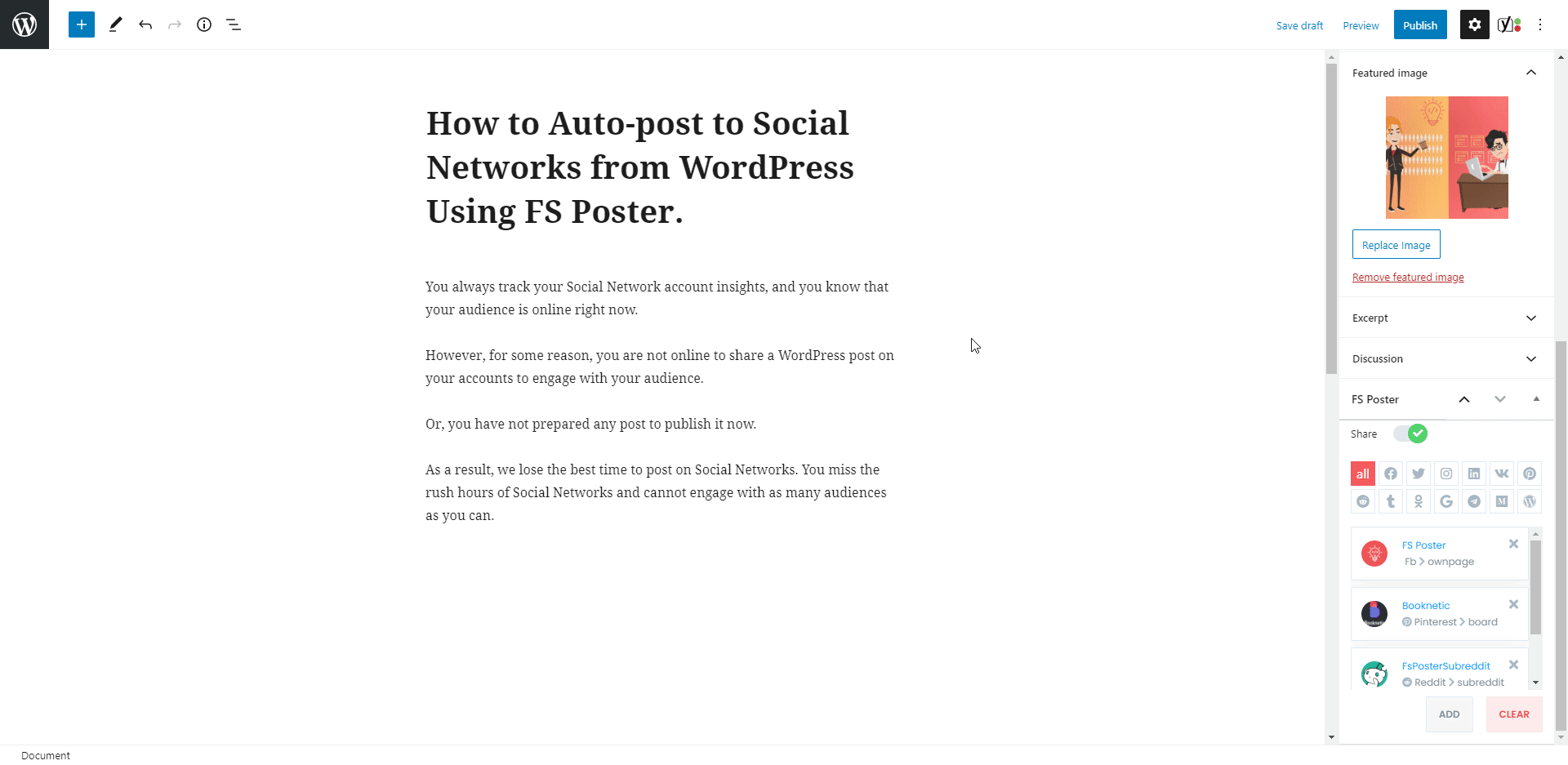
- Schedule posts
You always track your Social Network account insights, and you know that most of your audience is online for a specific time.
However, for some reason, you are not online to share a WordPress post on your accounts to engage with your audience.
Or, you have not prepared any post to publish it now.
As a result, we lose the best time to post on Social Networks. You miss the rush hours of Social Networks and cannot engage with as many audiences as you can.
You can use the FS Poster scheduler module to plan and schedule your posts at a specific time.
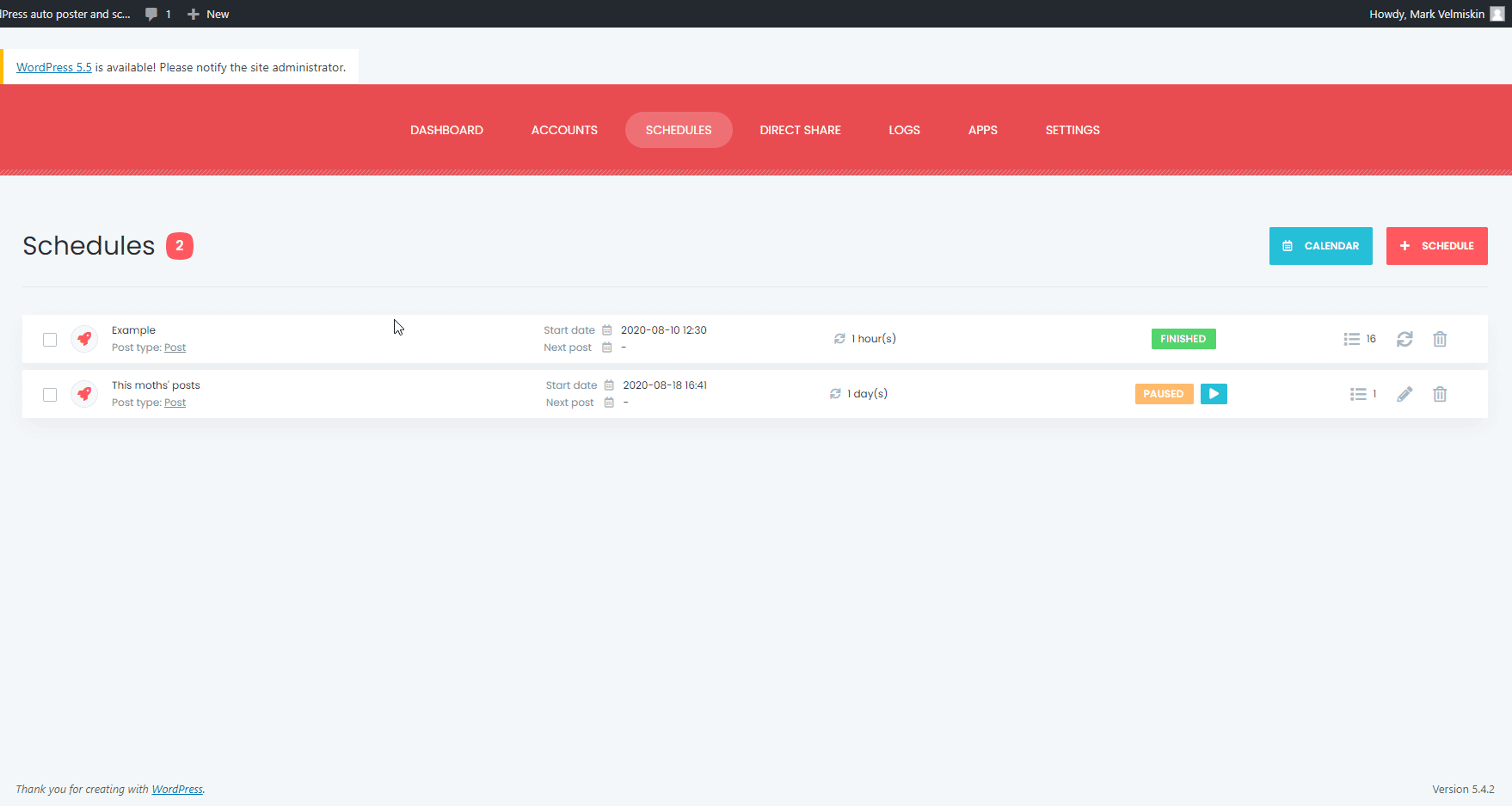
- Direct share panel
The plugin has a Direct Share Panel, which is dedicated to sharing images, links, and custom messages.
There are times that you do not want to share a blog post, but you have content that needs to be shared on Social Media.
The plugin allows you to share your content on Social Media without having a blog.
That helps many of our customers because they do not need to have a blog, but they need to share their content on hundreds of accounts, and they do not want to log in their accounts one by one and share the content.
Instead, they add their accounts to the plugin once and automate their manual work.
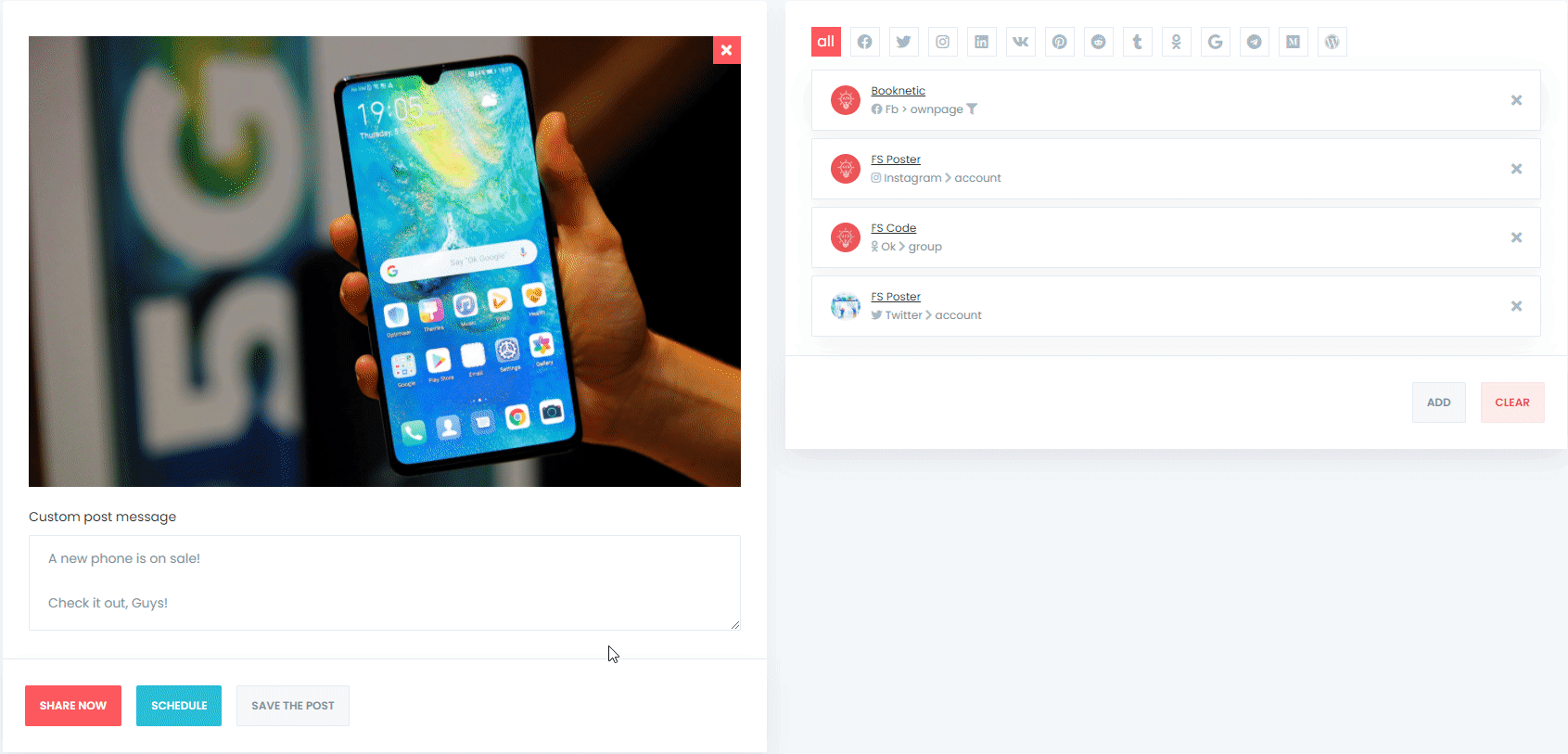
- Supports all custom post types
Custom Post Types are the specific type of post types that can be added to your WordPress website.
FS Poster supports all custom post types, and you can share all those custom post types on your Social Network accounts.
- Posting Interval feature
As you know, Social Networks do not like users who share too many posts one after another.
Social Networks or your followers might mark your posts as spam, which is a terrible experience for businesses.
It is the worst scenario that might happen, but still, if you are posting too often, you will become a complete nuisance, and they will be bored seeing your posts overcrowding their feed.
On the other hand, if you post too infrequently, your audience will forget that you exist.
For those reasons, you need to balance your posting frequency.
Luckily, FS Poster has a post-interval option, which allows you to control your posting frequency.
- URL shortener services
A URL shortener is a simple tool that takes a long URL and turns it into a short URL.
Links sometimes are too long, complicated, or distracting that we might need to shorten or make them simpler.
There are many URL shortener services out there.
Sharing unpleasant URLs on Social Media might frighten your followers.
That's why the TinyURL and Bitly URL shortener services are integrated into the plugin.
- Thirteen + one social networks integrated
The plugin supports to auto-post on 13 social networks and WordPress based websites.
The plugin continuously is developed. As a result, new Social Networks and features are added to the plugin regularly.
Here is the list of supported Social Networks and communities:
- Facebook ( accounts, personal pages, groups )
- Twitter ( accounts )
- Instagram ( accounts )
- Linkedin ( accounts, company pages )
- Pinterest ( boards )
- Google My business ( locations )
- Telegram ( chats, channels, groups )
- Reddit ( accounts, subreddits )
- Tumblr ( blogs )
- Medium ( profiles, publications )
- VK.com ( accounts, pages, groups, events )
- OK.ru ( accounts, groups )
- WordPress based web-sites
- Plurk ( accounts )
- Supports unlimited accounts
Luckily, there is no limit. You can add unlimited accounts, pages, groups, communities, etc. on each Social Network.
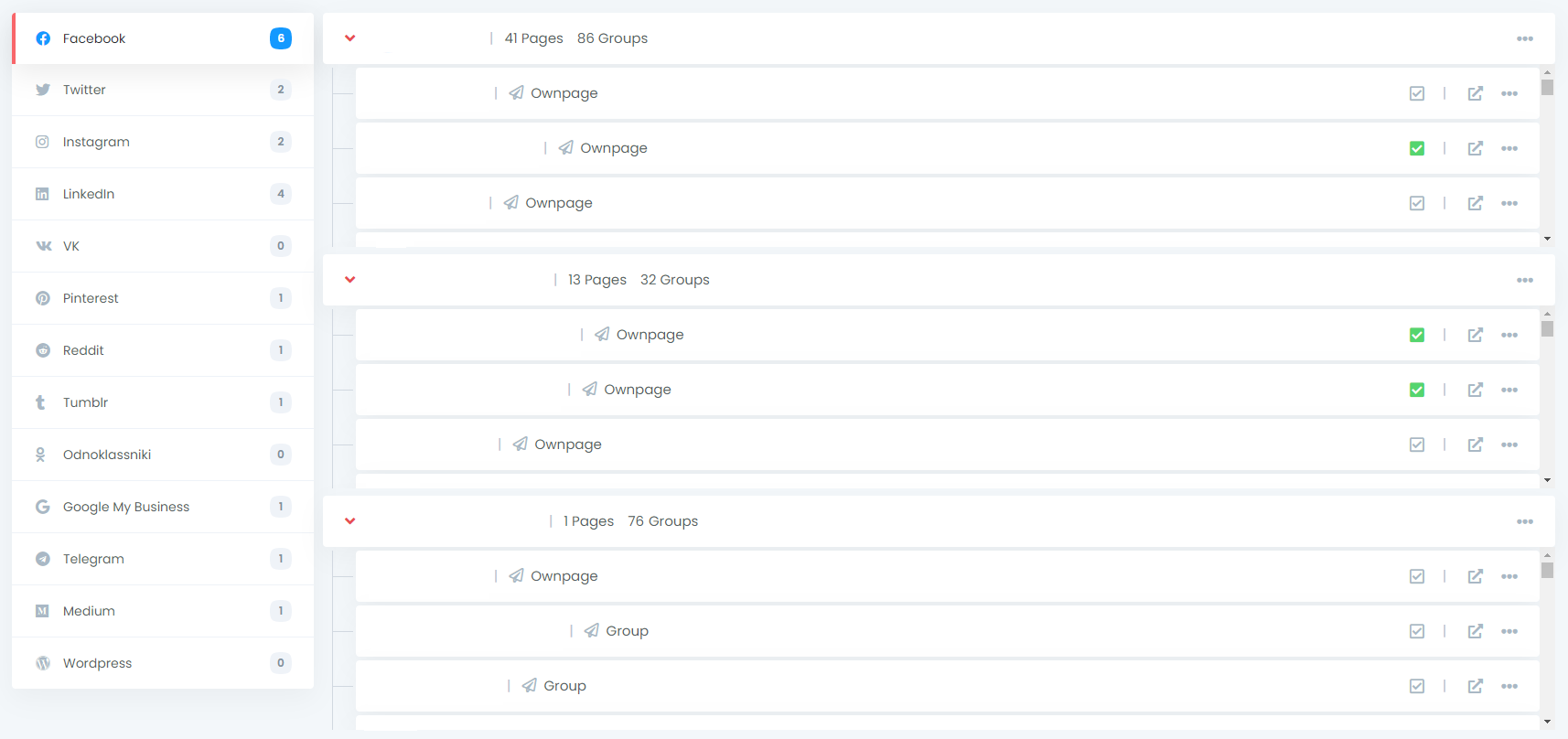
- Insights
Dashboard Tab allows you to view your post visits, compare social networks or social accounts by link clicks, etc.
The chart shows us how many posts have been shared on Social Networks for the current month.
It also shows us how many clicks we have got from shared and scheduled posts.
We can see daily, monthly, and annually result in the chart.
You can also see Social Networks and accounts comparison by click.
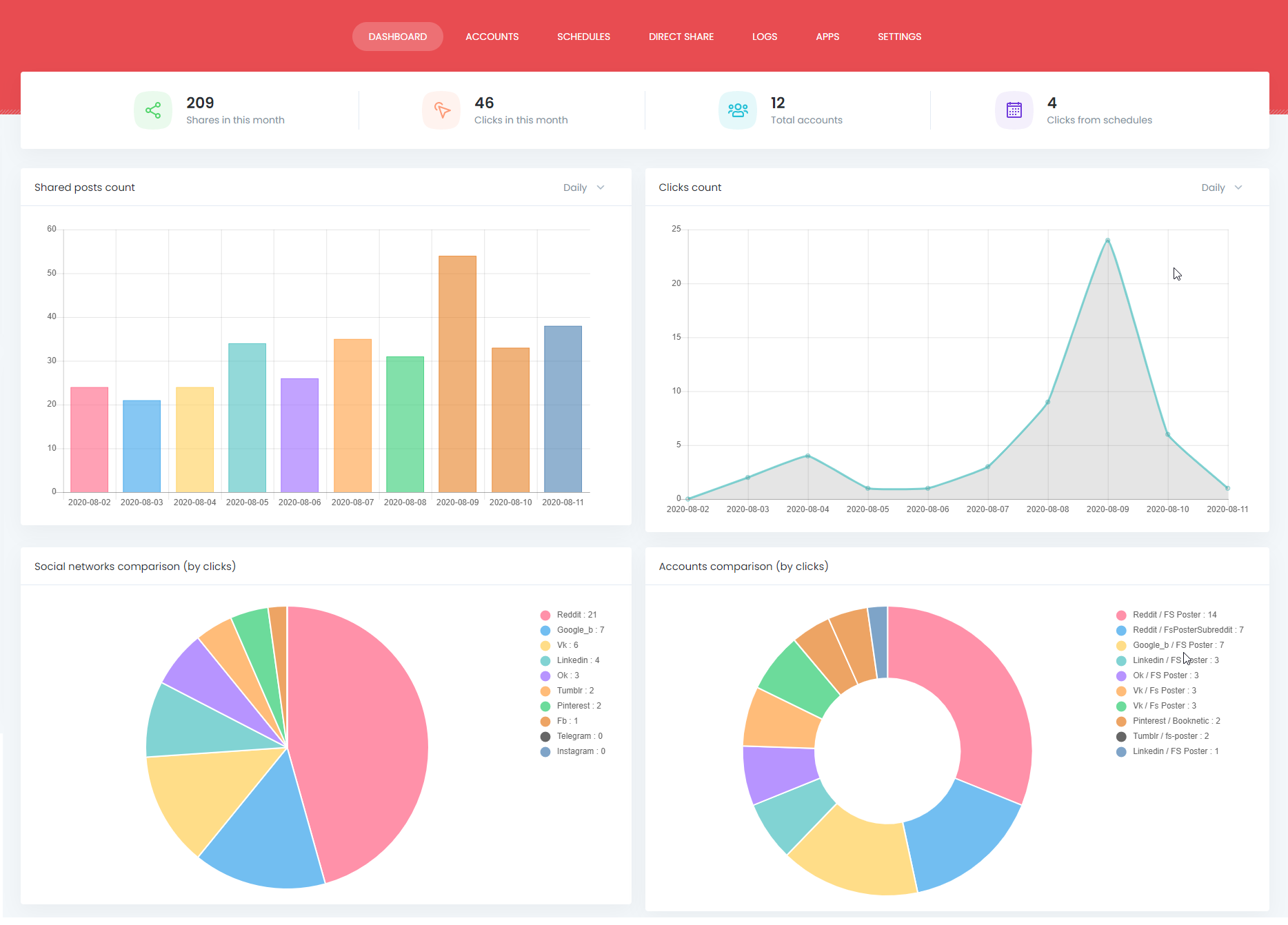
- Logs
The plugin also has the Logs Tab that allows you to view all the records of shared posts on your website.
The Logs tab contains information about the hints, likes, comments, and shares about your posts on your account.
The Logs tab also contains the links to the shared post on Social Networks, your Social Network profile links, and the shared WordPress post links.
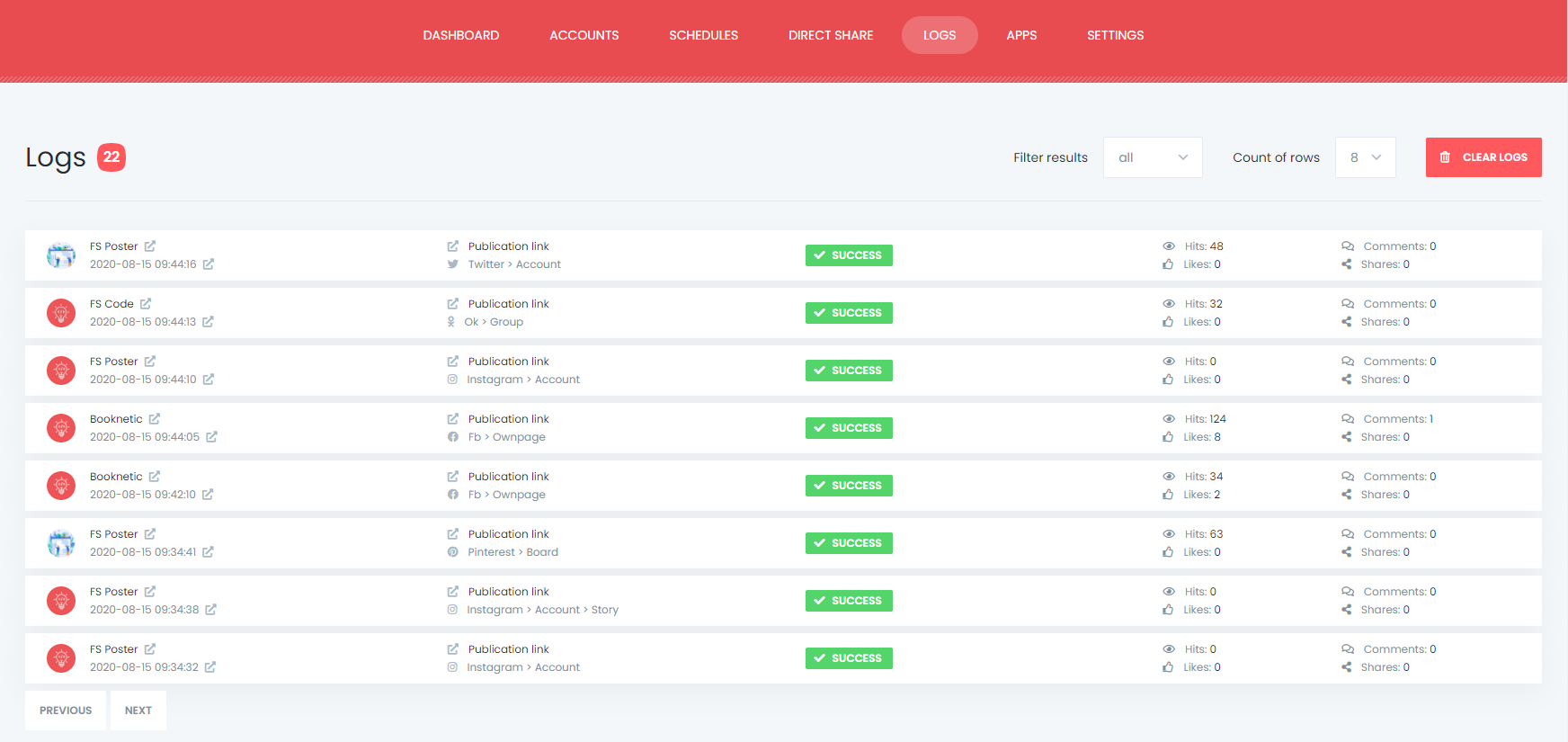
- Customize Post Messages
When we share posts on Social Network accounts, we sometimes want to share some information about our posts, not the entire post.
The plugin has built-in ready keywords that allow you to share either the most important information about your post or the entire post.
You can see and use the ready keywords in the settings tab of the plugin.
Each Social Network has its own settings and custom messages.
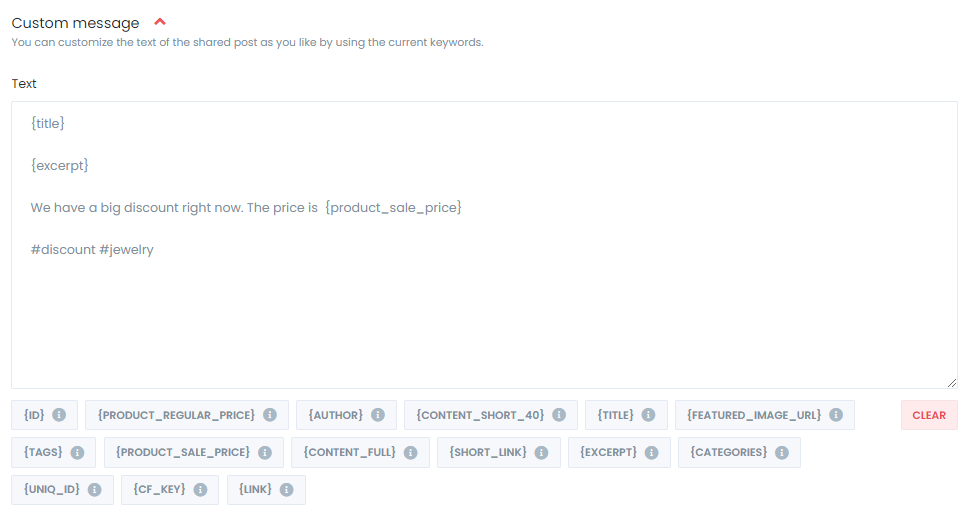
- Customize Your Post URL
Let's say we have more than 80 pages and groups on Facebook. When you share the same post on all those pages and groups, Facebook might consider posts as duplicated posts, and you might get a warning by Facebook.
By enabling the "Unique post link" option, the ending of each link gets random symbols.
As a result, the post becomes unique, and you can share the same post as many pages or groups as you want.
The "Additional URL parameters" option allows you to add ready keywords on your URL parameters.
The "Share custom URL instead of WP Post link" option allows you to define and type your custom post URL using specific keywords. You might need it if you want to share a different URL than your post URL.
- Filter Publications By Post Categories
Sometimes, we have a variety of categories that the content is different than one another on our website.
For example, we have a Men clothes category and a Women clothes category.
Meanwhile, we have a Men's clothes page and a Women's clothes page on Facebook, where we share our products on those pages.
Naturally, we need to share the post of the Men's clothes category on the Men's clothes page and the post of the Women's clothes category on the Women's clothes page.
By activating your account using the condition feature, you will be able to share your posts respectively.
In short, the plugin will share the post automatically on the account that you have filtered.
When you create a schedule campaign to share your previously created posts using the schedule module, you can also filter posts by time, post type, category, tags, and specific post ID as well.
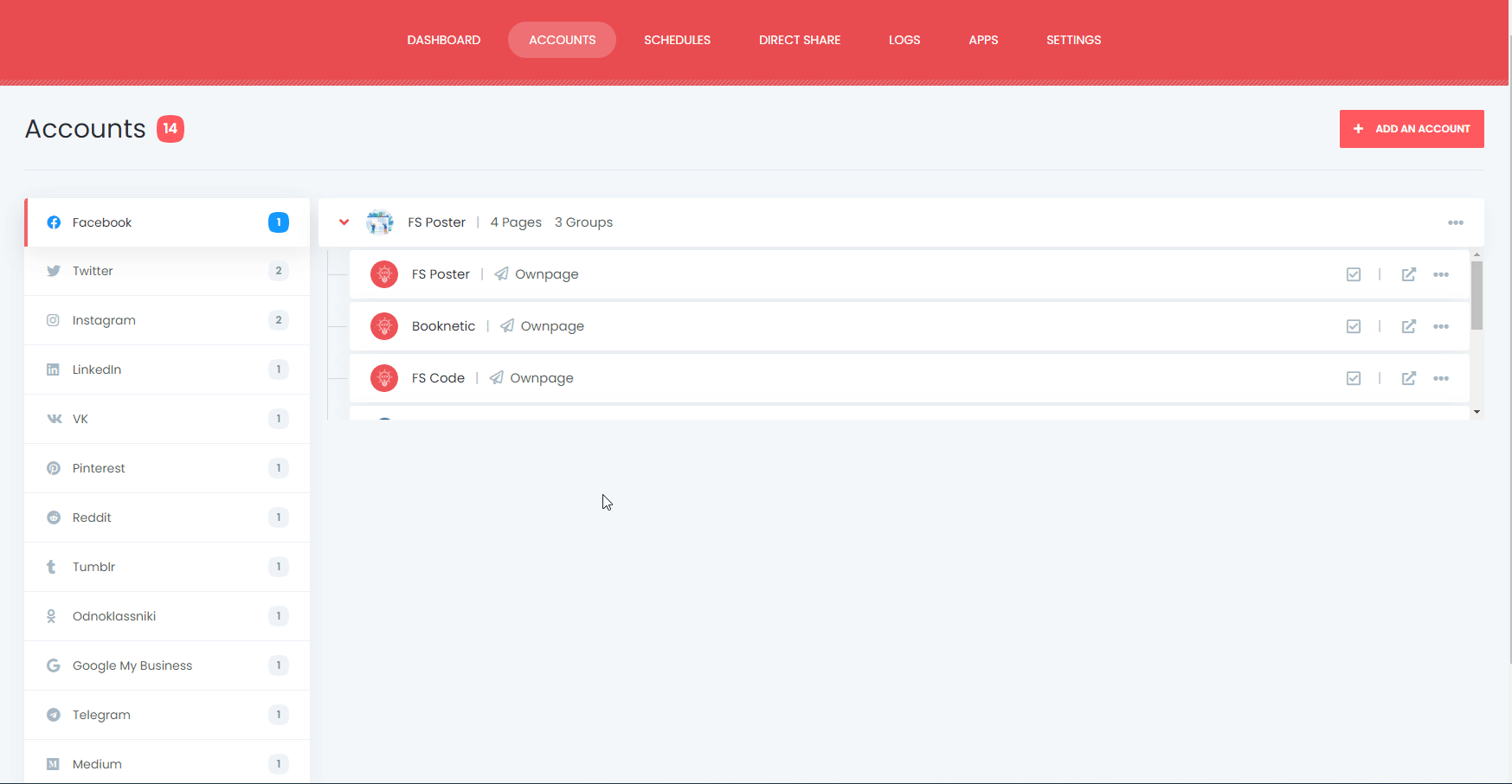
- Bulk schedule action
We know how important the scheduling our posts to Social Network accounts is.
Besides the Schedule tab in the plugin, you can also use the Bulk schedule action to share your previously published posts on your Social Network accounts.
There might be a few special posts that you would like to share, and you do not want to spend some time sharing the posts one by one.
In this case, you can select those specific posts and share them through a click.
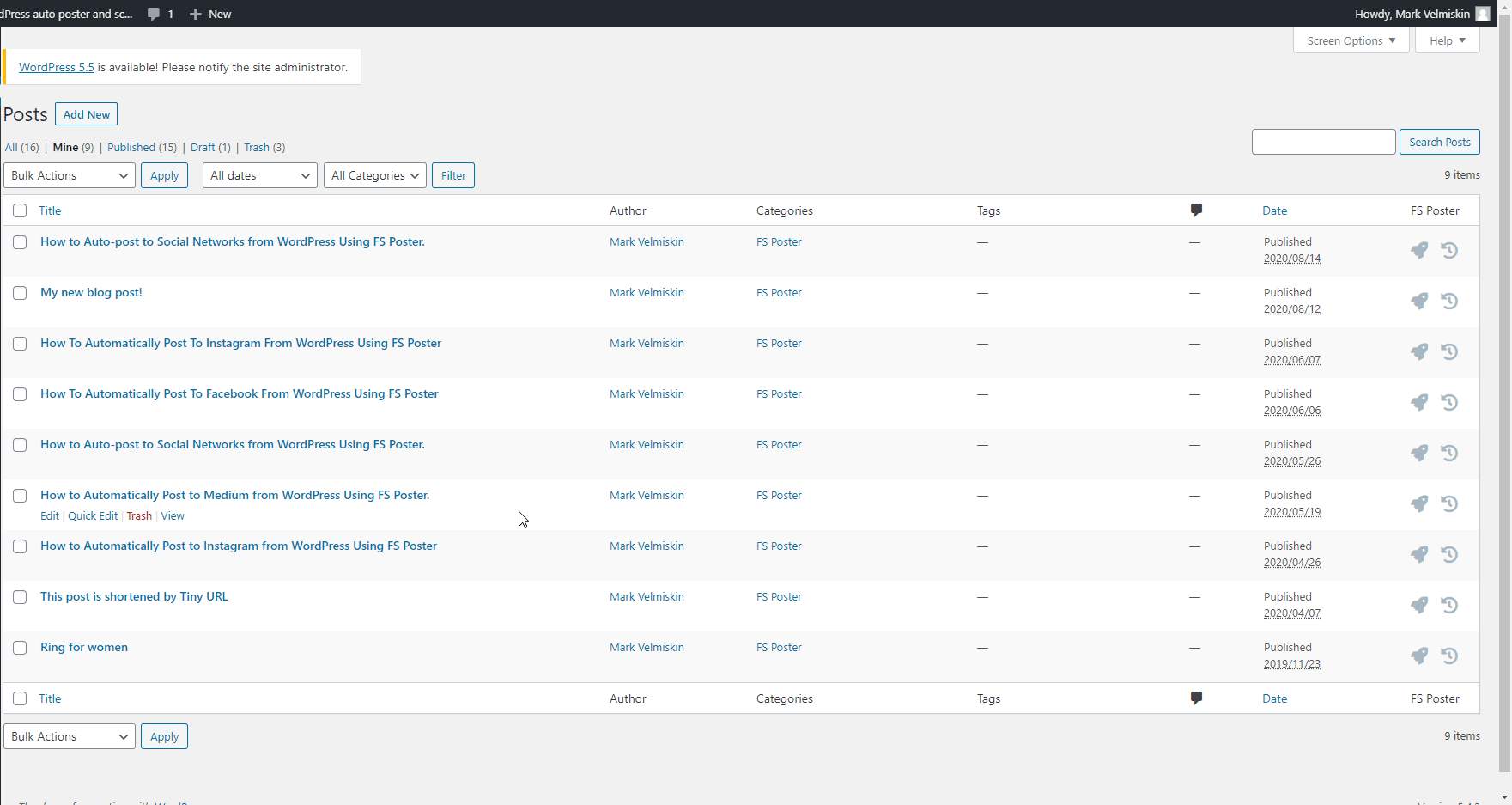
- Calendar view
When we use the FS Poster Schedule module and create a schedule campaign, the plugin allows us to see all Scheduled posts in the Calendar view.
The calendar shows us the schedule date and time as well as how many times the schedule takes place in a day.
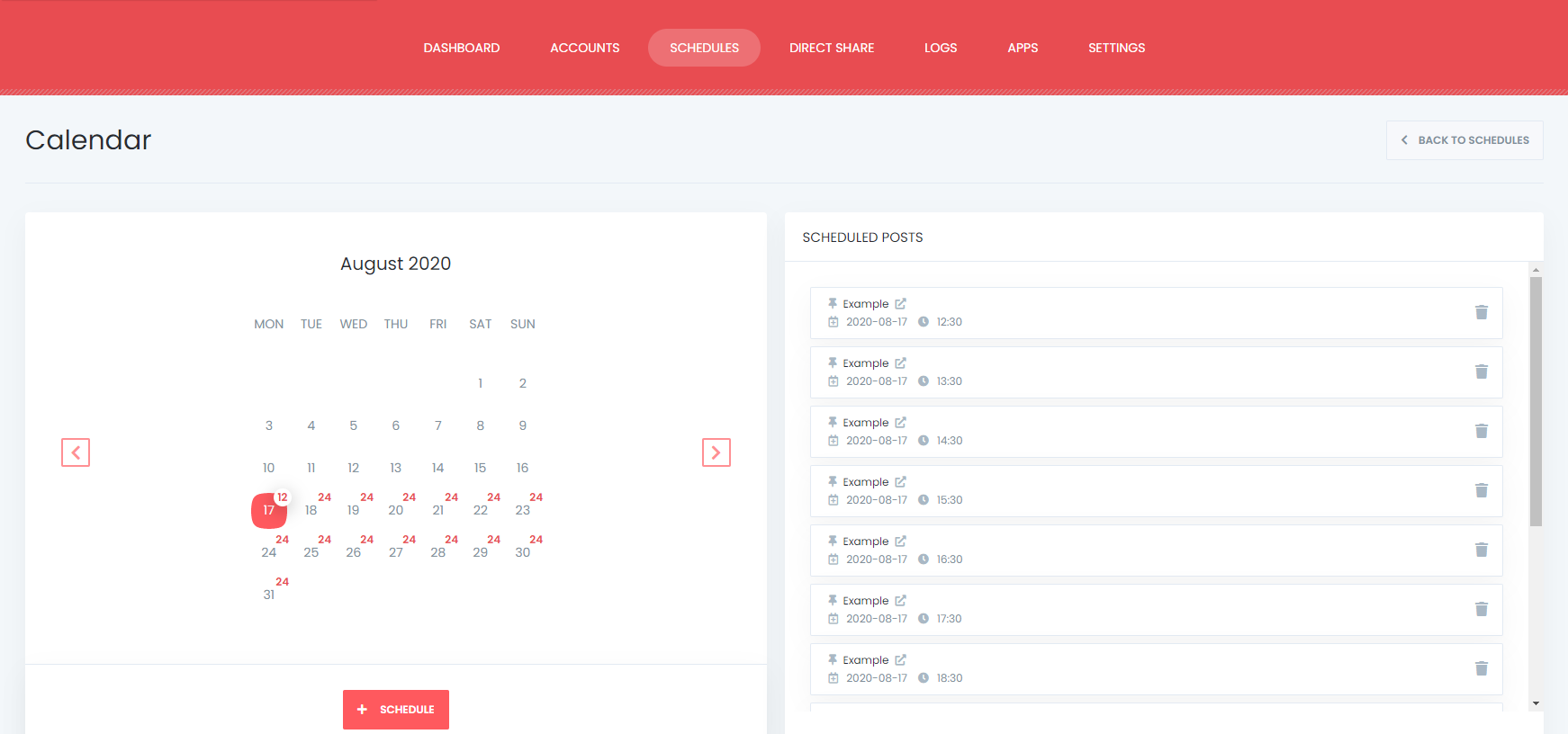
- Hashtags
If you want to share your categories and tags as social hashtags, simply add the {categories} and {tags} keywords to the custom messages.
The plugin will share your categories and tags as social hashtags automatically.
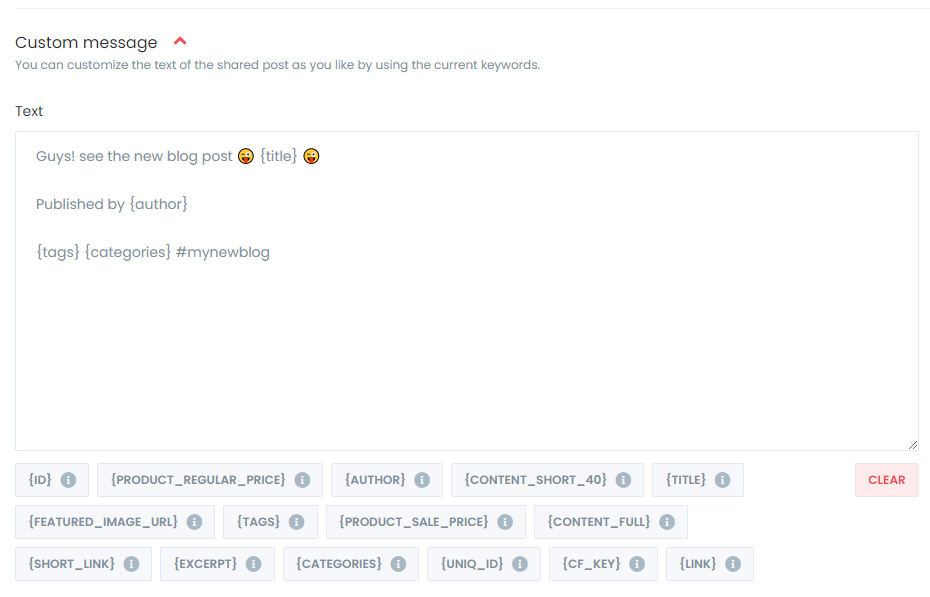
- Proxy support
There are many reasons that we might need to use a proxy for Social Networks. For example:
- We might have hundreds of accounts, pages, and groups. Naturally, all requests will go from the same source, and we would like to hide it;
- We would like to hide our IP addresses;
- It sometimes happens to some people that Social Networks block their servers IP addresses;
- As you know, in some countries like China, it is not possible to access Facebook, Instagram, and so on;
- Because of company rules.
Luckily, the plugin allows you to add a proxy to the plugin so that you can enjoy using the most popular Social Networks.
- Supports Emojis
There are many ways to get the attention of people on social networks.
Emojis is one of them, and it works pretty well.
When we include emojis to the title of Facebook, Instagram, Twitter, etc. posts, the chances are that posts will get more attraction.
Fortunately, FS Poster supports emojis, and it is automated as well as very easy to share emojis along with your posts.
If you want to share emojis to social media, simply add them to the custom messages.
The plugin does the rest for you automatically.
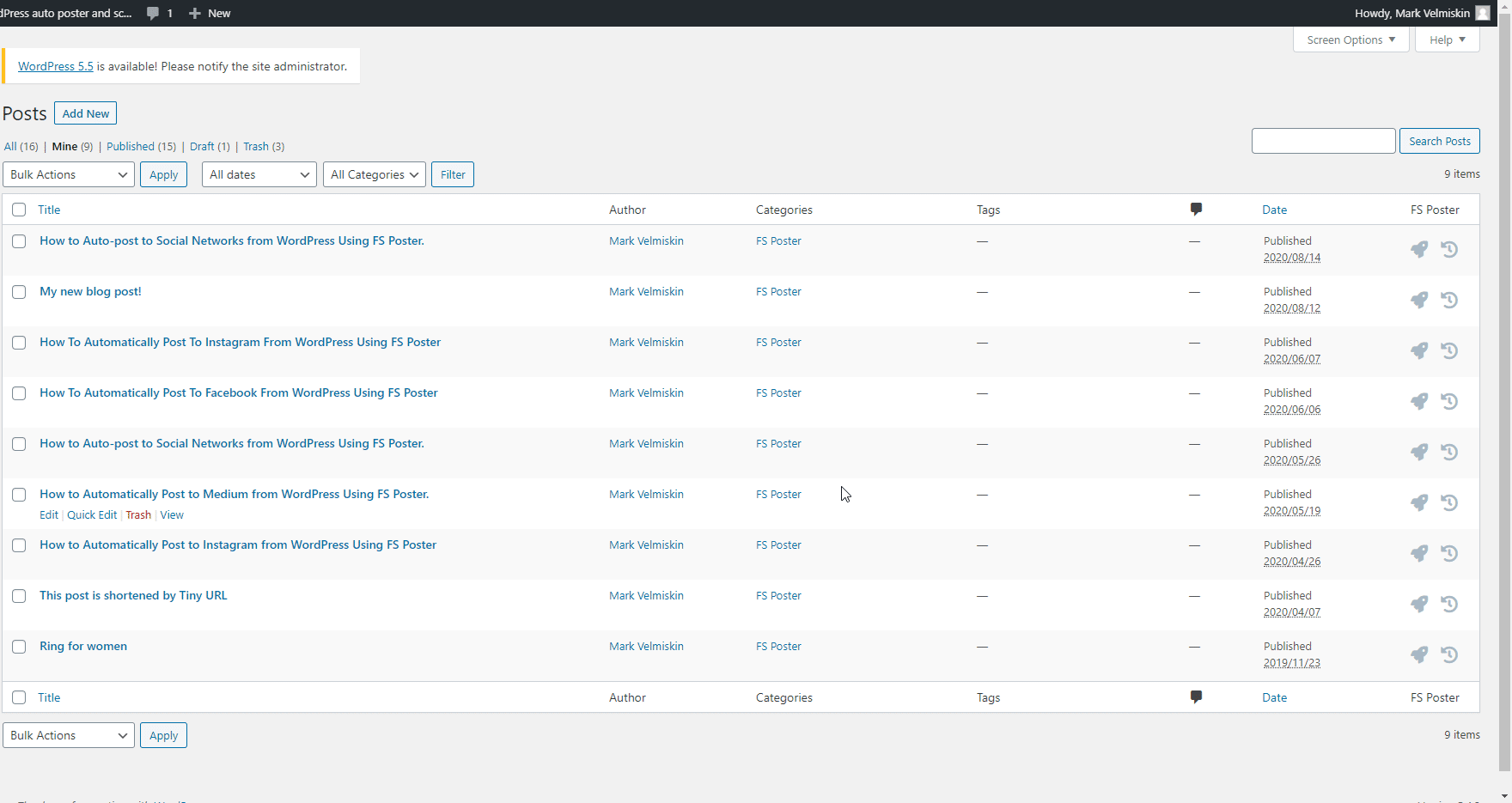
- Supports WordPress Multisite Feature And Translation
WordPress Multisite is a feature that allows you to create and run multiple WordPress websites with a single installation of WordPress.
The plugin supports WordPress multisite features.
Network Admin installs the plugin once, and the plugin becomes available on all sub-sites.
You can also translate the plugin to your own language using any translation plugins.
Conclusion
Social networks are powerful sources to get people to your website.
From our perspective, FS Poster is the way to go because FS Poster is one of the best auto-poster WordPress plugins for your website.
The plugin is available for purchase from the Codecanyon online marketplace. This is one of the most popular places to buy a WordPress plugin, so you don’t have to worry about online security when shopping there.
FS Poster is also very easy to use. Thanks to this, whether you’re new using WordPress or expert, you will find it relatively easy to install it.
Plugin has a demo website where you can try the plugin for free.
Please let us know in the comment how you share your posts on a social network, and how would you like to make it automated?

